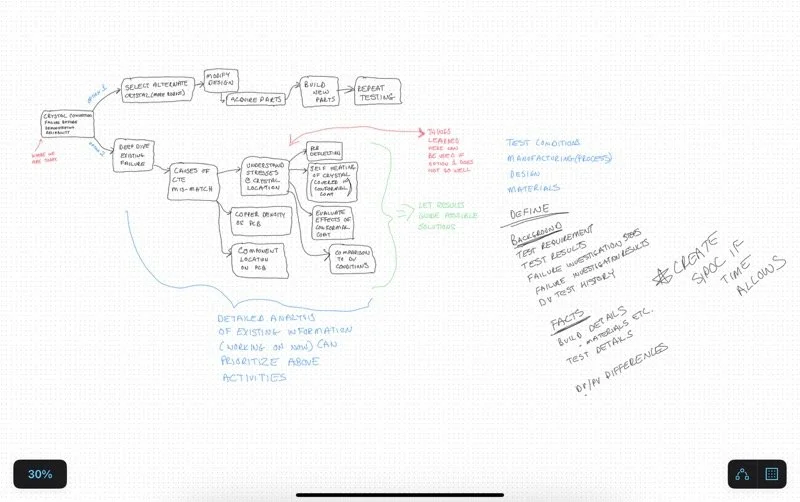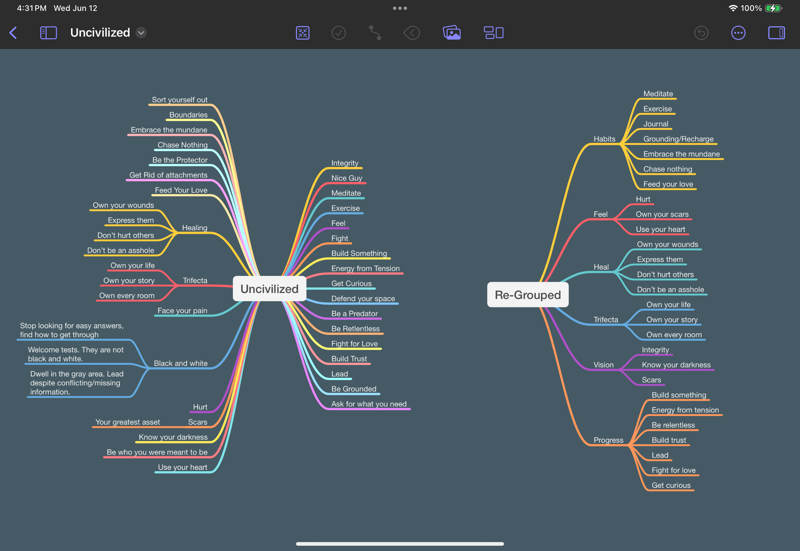Idea Generation Tools
"I have been at this long enough to know that there is no one solution that works for everyone. Even though I provide information, and tend to have some pretty strong opinions at times, I am fully aware that what I am proposing may not work for you. I want you to approach that with the same mentality. The following post is an explanation of years of trying and re-trying and finding what works for me. Adapt some of it, or none of it, but hopefully there is something here to help."
I have been involved in a lot of problem solving activities in my career. Inevitably, that involves explaining things to other people that may or may not seem obvious. Whether it is the solution to a problem, conveying a story that is in your head, or creating a product roadmap, I have found the a visual representation has the most impact. Like it or not, a lot of these things get communicated through meetings and powerpoint presentations. Text and complex slides to just not land well for understanding. Instead, creating a visual representation that explains the problem, communicates your point, or tell your story in a way the a 10 year old can understand in 4 seconds is very effective.
I am going to walk through how I do that. First, I am going to start with what I learned not to do.
You would think that since the final form or your idea is likely to shared in a presentation (Powerpoint, KeyNote, or Slides) that it would make sense to just go there and start mapping out your story. If it is something very simple, that might work. For stuff that requires flushing out an idea, and determining the best way to present it, I have found that this method is not good at all. For me, there is just enough friction with any program that I have used to disrupt free thinking. Instead of focusing on the idea, my subconscious keeps getting hung up on the way connectors are working (or not working), sizing and re-sizing boxes, and continually moving stuff around. It just happens to be enough friction to interfere in a way that you may not realize until you try to abandon this approach.
In general, I have come up with a rule of thumb that if I want create an idea or vision I don't do it on a piece of glass. If I am trying to formalize and idea or concept and make it pretty, then I move to the piece of glass. As with all rules of thumb, there are some exceptions to that. Some apps have become so specific that their use is frictionless enough to not slow down the process, and I will discuss those later. For now, lets stick with the basic concept, and I will get into more detail as we go.
In order to start getting an idea planned, the first step is to get it out of my head. There are many ways to do this, and I am going to start with the simplest ones, and go from there.
1. Whiteboard
This one is my favorite. There is no friction with knowing how to write, make lines, hold a marker and start drawing. It is one of my favorites because the idea and layout is likely to not be perfect the first try. Erasing, making corrections, and adding on to stuff is super simple. The less I think about the tools, the more I can think about the thoughts.
2. Piece of Paper
If I don't have a whiteboard available, another easy method is simply a piece of paper and a pen or pencil. Again, I know how to hold a pen or pencil and to write and draw without having to think about what I am doing. That is exactly the type of friction I am trying to eliminate to get ideas out of my head. The reason why the whiteboard is my first choice is because it is easier to run out of space on a piece of paper, and corrections are harder. Changes often require starting on a second or third sheet of paper and re-doing some work that you already did. Still simple, but it can be not as efficient as the whiteboard.
Before I go any further, I want to share a trick that I have learned about my own mind long ago. Others have learned this trick as well, because it seems to be talked about by others in their books or teaching. That lesson is when you are in the middle of all this thinking and brainstorming, take the time to get everything out of your head that you can think of, but also make time to purposely take a break. When your mind has a problem to solve, your conscious mind goes to work solving it, and that is what the beginning of this process is. But, when you have an un-resolved problem in your head, when you are not thinking about it, your subconscious mind goes to work coming up with solutions to. So, let it do that work! That is often why solutions we have not thought of come to use while we are on a walk, in the shower, driving, or doing some mindless activity like mowing the lawn. My point here is to purposely plan for that down time in your creative processes.
Some famous productivity leaders discuss using this technique in creating a vision or setting goals. The concept is that if you are "here" and your ideal is "over there" reminding yourself regularly can allow your subconscious mind to help you figure out how to get from where you are at to where you want to go.
Final aside, I am a big fan of the Focused Podcast on the Relay FM network. I have been listening to it for years. Episode #82 of this podcast is called "Cooking Ideas" and it addresses the idea of getting stuff out of your brain and leaving it for awhile. Then, to continually come back to the idea so that you can keep improving it. It is really worth a listen.
The reason for that aside, is because capturing your ideas and being able to come back to the easily can reveal some downsides to the methods I mentioned above. What if the whiteboard is not yours? What if it gets erased? The whiteboard is not portable. The paper method could lead to a stack of paper that needs to be organized and the location kept track of.
This is where some digital tools may become extremely useful. This breaks my rule of thumb of not brainstorming on a piece of glass. But, if you can keep the input friction down, the advantages of doing so might outweigh the small amount of additional friction. Some of those advantages include:
- Being able to take it with you everywhere.
- Being able to quickly and come back to your idea as thoughts pop in your head.
- Archive and saving ideas and the ability to search an archive from the past.
- Quickly displaying ideas on screen, in person, or through e-mail. This is helpful if you have someone helping you that can take a rough sketch of your idea, and make it polished and presentation ready. Not everyone has those resources, but when you do, it is helpful.
This is where I am going to switch gears and some brainstorming "techniques" that work really well to me, and then I will go into what I consider "low friction" apps that can help with those methods, while still providing the benefits of easy capture.
1. Blank Sheet type Sketching
This is the first method I mentioned in the whiteboard and piece of paper sections above. It is not limited to, but is helpful in following items like:
- Sketching out a storyboard for a presentation.
- Mapping out a timeline for a sequence of events.
- Quickly capturing the flow of a business process.
- Quickly capturing the flowchart of a programming sequence.
As you can see, trying to just get some of this stuff out of your brain, and being locked into the constraints of a program like Excel or Powerpoint can be inefficient. The idea is to get as much out of your head as possible, and then figure out how to stuff it into a format that will make sense to others.
For a digital solution to this, I really like Apple's Freeform application on the iPad with and Apple Pencil. Non-Apple people I am sure there are tablets and applications you can find that meet similar needs. So, don't worry too much about the program and concentrate more on the way you interact with the program to get the most benefit.
Admittedly, FreeForm is fairly new. It also got off to a rough start with a few bugs that made it a deal breaker. While in that stage, I was using an app called Concepts, which is also available for non-Apple devices. It is still a valid choice over Freeform, and definitely more powerful. But, in the end, I decided I didn't need all the extra and fancy features, and once Apple integrates something into its eco-system (as it did with freeform) switching from phone to tablet to computer is so seamless it there really has to be a strong case to choose another application. Here are some of the features I look for to in an app like this to keep the input simple.
Stylus Input Device
Unlike poking and prodding around with a mouse or your finger, I already mentioned in the sections above that your brain already knows how to use a pen or a pencil and there is not software tool dependent skill that needs to be learned here.
Here is an example that I will explain after.
This particular example doesn't have a bunch of media or tables, but it is one that I can show. I used a quick sketch to organize my thoughts on a problem solving process and I had my plan mapped out, I could start executing the steps to get the information I needed. Without the roadmap, it is easy to lose focus and set priority.
Infinite or Near Infinite Canvas
Sometimes, with starting with an idea you have no idea where it is going to go, and how large it is going to be. I am a big fan of GoodNotes and still use it for other purposes. I like its feature set so much, that I used to create a notebook called "Whiteboard" and used to use it to house all of these type sketches.While GoodNotes is an excellent application but it did have a limited paper size. It always created a stress inside me of things like where to begin a drawing, how big to start drawing objects, and whether or not I was going to run out of space if I continued in one direction. While these may not seem like a big deal, it is this kind of subconscious irritations that I try to pay attention to and find a way to get rid of them because I find that ultimately they interfere with the process.
Concepts does provide a truly infinite canvas. You can just continue drawing as long as you like. Freeform is not quite that good, but it is a "near infinite" canvas and I have found that it expands so much that running out of room has never been a concern and something that I never have to think about.
Use of Multiple Media
One of the big advantages that digital tools provide over analog tools is the ability to bring in objects such a pictures, tables, screenshots of data, or other process flows. While these things can be used to simply make things more visually appealing, that really isn't the point here. The idea of bringing in data that can help with the brainstorming process without having to take your attention away and consult a separate source is extremely valuable.
Easy Corrections
This is a key point for a digital tool. I mentioned previously that your first ideas are not likely to be the one you stick with. So, quick and easy changes are necessary and one of the reasons why I think a whiteboard wins over a piece of paper. Being able to erase, move and re-size items easily is pretty critical. This is also where things get a little trick with a digital solution over an analog solution. At first, it might seem like learning the selection tools, and moving methods is more friction. But, if you stick with it for a little bit, and get to the point where they are second nature, I think can end up being easier in the long run, without imposing all the restrictions of a more formal presentation application.
Organization
Most apps like FreeForm allow you name, re-name, and organize all your ideas. You can even take that a step further and move your files in an area that you store files to support either the project, program or objective that you are working on. The cool kids are calling this their PKM stack (Personal Knowledge Management) and I will be covering that topic in the future.
Sharing
One of the reasons I like the ability to quickly share is there are times in a meeting when someone is describing a process or a set of operating conditions. As they are describing it in words, I will be making a quick sketch of the process. When they are done, I can pop the visual up and ask "is this what you mean? Great......let's put it in the meeting notes."
There are also scenarios in the past where I sketched out a quick example of how to take an electrical measurement in a circuit. I sent it to a technician and he implemented. Six months later when he forgot how to do it, I just sent him the sketch again. I could go on and on with examples on how quick access and quick delivery of a simple sketch has saved hours of work.
2. Mind Mapping
Mind mapping is the next technique that I use to regularly get thoughts out of my head. It involves writing down an idea, putting a bubble around it, and as more thoughts come up, writing those down as well.
As I was originally taught this process, it was done in stages. The first stage was basically just a brain dump with no organization or layout. The only connection between bubbles that were made were because the thought of one inspired the other. From an outsider, it could look like a big disorganized mess. The second stage would be walking away from it, as I mentioned earlier and letting your subconscious come up with some additional ideas. Continue to add to the layout until your brain becomes exhausted or your project runs out of time. The next phase would be organizing things in groups that make sense and create more structure. This process alone may generate additional ideas because as you think in topic groupings, it may bring up more ideas.
This is a process that works very well both on a whiteboard and on paper. But, those suffer all the downsides I mentioned above. There are a couple solutions to that. The first, is if you find a digital tools that meets all the requirements above (or your own requirements) that could simply be used. However, there is a very specific piece of software that does only this, and does it so well that I highly recommend it. It is called MindNode.
I am an old computer geek that loves programs that let me do everything I need to do without taking my fingers off the keyboard. Doing most of your navigation without having to move your hands to super efficient. In cases where I can do that, I find I can yet again break my rule of thumb and use a digital tool much more effectively than an analog tool. MindNode is one of the tools that I can quickly type into without thinking and is probably faster and easier than even writing for me. There are just a couple of tricks.
I simply start typing with the central topic in the center. If I hit "return" I will start a new line and type the next topic. If I want to branch off that same topic, I can hit "tab" and type the next one. If instead I want a parallel topic, I just hit "return" again instead of tab. If you happen to mess things up, or get to the organization stage and things don't make sense, you can simply drag and drop whatever you need to make it organized. It works so well, I can not use the tool.
3. Outlining
The third digital tool that I use frequently for brainstorming is the good old outline. This doesn't have to be anything fancy, and you can use anything from note taking software, to something fancy like OmniOutliner.
If I go simple text, I still like to write in Markdown. If you keep it pure text, then no harm. The markdown can still help you will levels. If you bring it into a Markdown program like MacDown, there are a lot of cool things you can do with the formatting.
Also, I use a program called DevonThink, which will be a future topic. In DevonThink I can create a Markdown file and do a normal text outline. If I push one button it is automatically turned into a MindNode mindmap, which is a super cool feature.
All of this is not to say "do things like me." I just wanted to share some of my workflows, thoughts, and things I have learned so that it hopefully inspires you to play with some of these tools in order to simplify your idea creation process.